那麼就這樣做吧:
1.登入網誌後,點選如圖的TAB

2.往下找到這個區塊

3.把這段貼上去後儲存就好了
< class="fullpost">這裡面就是你想要隱藏的段落< /span >
編輯時記得把要隱藏的內容取代紅色那段字就OK了,
當然啦,是要在修改Html的模式下面改就是了
Read more...繼續閱讀...


#header .titlewrapper {接下來只要調整綠色字的地方就可以左右調整,調整藍色字的地方就是上下,
background:#be4 url("https://blogger.googleusercontent.com/img/b/R29vZ2xl/AVvXsEj4MboHnNjoPzZ5PwOsZ0exGGE5TOWcjIOytkFjsXXpG1vm09eAOA7vBGpJM0lnKvdUcDBAEzshqe1U-DSS1FjxWIXqBFKGhW_nAz0mjzKd75TPsZQs3YDK6ZIMy3XZdMc1tV2RYtnSbnk/s1600-r/head-01.gif") no-repeat $startSide bottom; 這張圖就是把標題圖放上去(當然要先傳到picasa囉)
padding-top:0;
padding-$endSide:0;
padding-bottom:0;
padding-$startSide:260px;
margin:0px 0px 10px 0px;
color:#fff;
width:100%;
width/* */:/**/auto;
width:auto;
_height: 0px;
min-height: 122px; 原本是100,而jj做的圖示122的高,所以要調整一下
}
#header h1 {
/*---
background:url("http://www1.blogblog.com/no565/bg_header.gif") no-repeat $startSide
---*/ 這一行原本是那個565的浮水印,因為用不到所以就mark掉囉
top;
margin:0;
padding:40px 0 0px; 紫色這裡預設值是30,其實就是這個區域離頂的位置,因為我們不需要這個區域了,因此記得設為0
line-height: 97px;
font: $titleFont;
text-transform:lowercase;
_height: 0px;
}









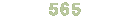
/* Header接下來我會一個個解釋怎麼改~跟修改之後的效果以及限制.
----------------------------------------------- */
#header-wrapper {
background: #fff;
padding-bottom: 4px;
position: relative;
min-height: 190px;
_height: 0px;
}
#header .titlewrapper {
background:#be4 url("http://www.blogblog.com/no565/topleft_$startSide.gif") no-repeat $startSide bottom;
padding-top:0;
padding-$endSide:0;
padding-bottom:0;
padding-$startSide:160px;
margin:0px 0px 10px 0px;
color:#fff;
width:100%;
width/* */:/**/auto;
width:auto;
_height: 0px;
min-height: 100px;
}
#header h1 {
background:url("http://www1.blogblog.com/no565/bg_header.gif") no-repeat $startSide top;
margin:0;
padding:70px 0 30px;
line-height: 97px;
font: $titleFont;
text-transform:lowercase;
_height: 0px;
}
#header h1 a {
color:#fff;
text-decoration:none;
}
.postpage #header h1 {
padding-top:0;
background-position:0 -40px;
}
.clear { clear: both; }
/* Description
----------------------------------------------- */
#header .descriptionwrapper {
background: #ff9900 url("http://www2.blogblog.com/no565/bg_desc_top_$startSide.gif") no-repeat $startSide top;
margin:0 0 6px;
padding:12px 0 0;
color: $descColor;
font-size: 75%;
border-bottom: 1px solid #ffffff;
width: 100%;
}
#header .description {
background:url("http://www.blogblog.com/no565/bg_desc_bot_$startSide.gif") no-repeat $startSide bottom;
margin:0;
padding:0 0 12px;
display:block;
line-height: 1.6em;
text-transform:uppercase;
letter-spacing:.1em;
min-height:12px;
border-bottom: 1px solid #ffffff;
}
#header .description span {
/* To remove the word next to the description, delete the following background property */
background:url("http://www2.blogblog.com/no565/temp_no.gif") no-repeat $startSide center;
/* Keep everything below */
display:block;
padding-top:0;
padding-$endSide:0;
padding-bottom:0;
padding-$startSide:160px;
text-transform:uppercase;
letter-spacing:.1em;
min-height:12px;
}
.postpage #description em {
font-size:1px;
line-height:1px;
color:$descColor;
visibility:hidden;
}

